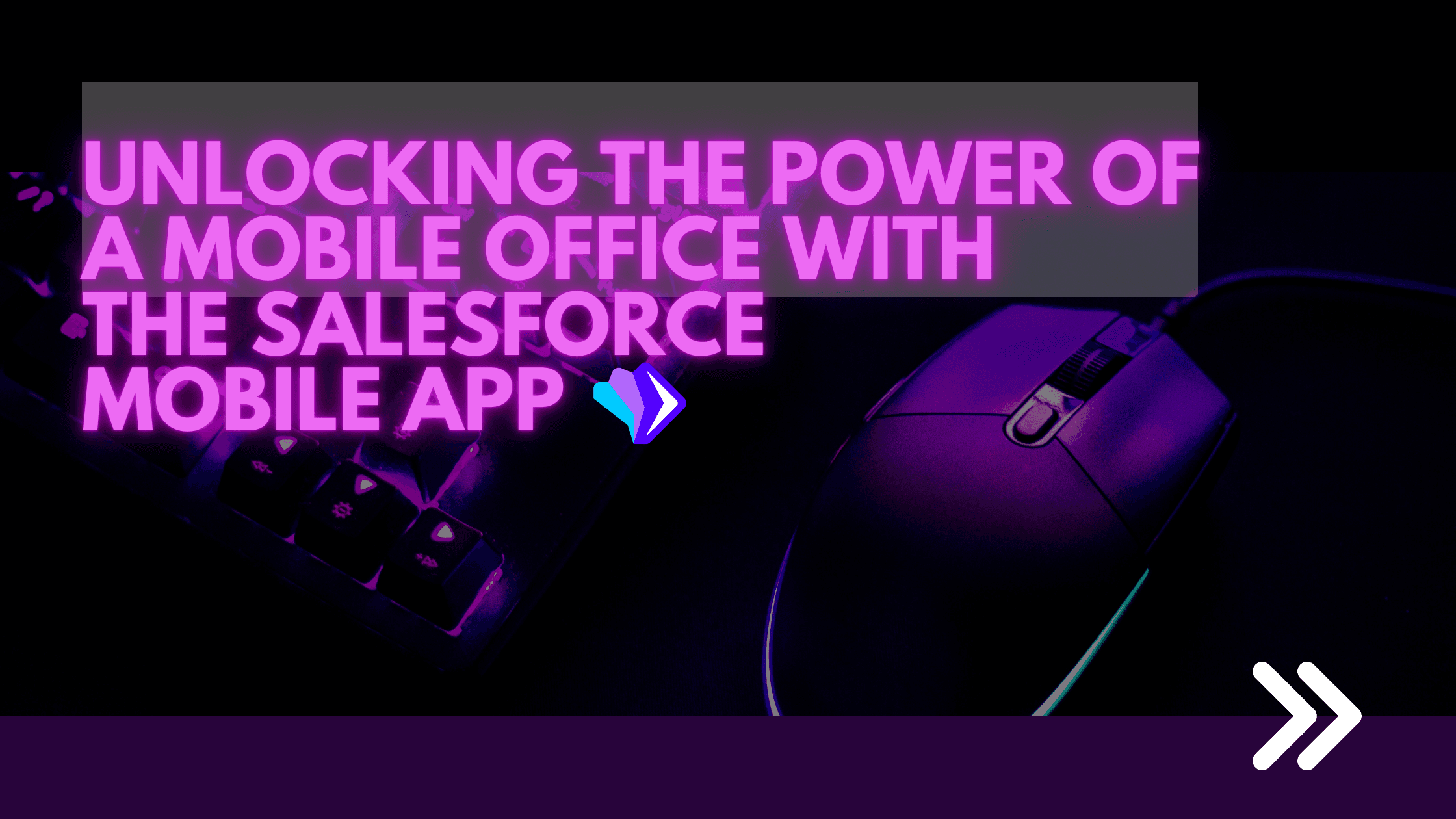
Unlocking the Power of a Mobile Office with the Salesforce Mobile App
August 29, 2023
Mateusz Krzywiecki
Discover how the Salesforce Mobile App can transform your remote work experience. Learn about its features, setup, and real-world success stories in our comprehensive guide.
Salesforce
CRM
Remote work
Unlocking the Power of a Mobile Office with the Salesforce Mobile App
The New Reality of Work
Remote work is no longer a trend—it's a paradigm shift that has gripped the global workforce. According to a recent study, nearly 13% of employees now work remotely at least part of the time, and this number is only expected to grow. But this shift away from traditional office environments poses a unique set of challenges: How do you manage your team, keep track of leads, analyze data, and ensure efficient customer relationship management when your "office" might be a coffee shop one day and your living room the next?
A Solution at Your Fingertips
Enter the Salesforce Mobile App: a powerhouse tool designed to be your virtual office, anytime and anywhere. This mobile solution is more than just a miniature version of your desktop Salesforce dashboard; it’s a fully-integrated platform that lets you manage your business functions on the go, right from the palm of your hand.
What's in Store
In this post, we’ll delve into the Salesforce Mobile App's key features and functionalities that make remote work not just possible, but efficient and effective. We'll also provide a walkthrough to help you set up your own mobile office, and share case studies to illustrate how businesses are unlocking new potentials through this remarkable app.
The Rise of Remote Work
A Transformative Trend
The concept of 'going to work' has undergone a seismic shift in the last few years. According to a WFHResearch study, nearly 13% of the global workforce is now engaged in remote work, a number that has seen a significant uptick due to various factors including technological advancements and the need for more flexible work environments.
The Mobile Office: A Necessity, Not a Luxury
With this shift, the need for a 'mobile office' has moved from being a nice-to-have to an essential requirement for business continuity. The modern professional is as likely to be working from a home office as they are from a beach resort, a café, or a co-working space. This flexibility brings its own set of challenges: How do you ensure consistent productivity, effective collaboration, and streamlined operations when your team is scattered across different locations and time zones?
Pain Points of a Remote Workforce
Despite the many advantages of remote work—flexibility, work-life balance, reduced overhead costs—it's not without its drawbacks. Teams often struggle with:
- Communication Gaps: Inconsistent messaging and lack of real-time collaboration can hamper progress.
- Data Accessibility: Difficulty in accessing crucial business information when away from a centralized location.
- Project Management: Keeping track of tasks, deadlines, and deliverables becomes increasingly complex in a remote setup.
What is the Salesforce Mobile App?
A Pioneering Solution
The Salesforce Mobile App isn't just another business application—it's the official mobile offering from Salesforce, a global leader in CRM solutions. Launched to complement its desktop counterpart, the app has undergone several updates and enhancements, demonstrating Salesforce's commitment to providing a seamless, comprehensive solution for businesses on the move.
Core Functionalities
At its heart, the Salesforce Mobile App is designed to empower you to manage critical aspects of your business without being tethered to your desk. The app offers:
- Customer Relationship Management (CRM): Access and update customer data in real-time, making every interaction count.
- Collaboration Tools: Use Chatter to communicate with team members, share files, and keep everyone on the same page.
- Task and Project Management: Create, edit, and track tasks and projects to ensure timely completion.
- Data Analysis: Built-in dashboards and custom reporting to glean insights and make data-driven decisions, all from your mobile device.
Salesforce Ecosystem Integration
The beauty of the Salesforce Mobile App lies in its seamless integration with the broader Salesforce ecosystem. Whether you're using Sales Cloud, Service Cloud, Marketing Cloud, or other Salesforce services, the app enables a unified experience. You can easily switch between different functionalities and even customize the app to show the information most relevant to you.
Features That Facilitate Remote Work
CRM on the Go
In a remote work setting, quick access to customer data can make all the difference between a won and lost opportunity. With Salesforce Mobile App, your CRM isn't just on your desk; it's in your pocket. Update customer records, manage leads, and even create new opportunities with just a few taps. It's like having your entire client database with you, wherever you are.
Instant Collaboration
One of the hurdles in remote work is the lag in communication. This is where the Salesforce Mobile App shines with its Chatter feature. You can easily chat with team members, collaborate on files, and tag colleagues in comments, all in real-time. It’s like having a virtual conference room that fits into your smartphone.
Data Analysis
Numbers don’t lie, but in a remote setup, accessing those crucial metrics can be a hassle. Not anymore. With customizable dashboards and real-time analytics, you can keep an eye on your key performance indicators (KPIs) directly from the app. Make data-driven decisions without waiting to get back to your desk.
Task Management
Managing your tasks and to-dos becomes incredibly straightforward with the Salesforce Mobile App. Set reminders for client meetings, schedule follow-ups, and even assign tasks to team members. All of this is synchronized with your Salesforce account, so nothing falls through the cracks.
Customization to Fit Your Needs
No two businesses are alike, and your mobile office should reflect that. The Salesforce Mobile App offers robust customization features. You can tailor your views, data fields, and even automate processes to make the app work just the way you need it to.
By leveraging these features, you're not just making remote work possible; you're elevating it to a new level of efficiency and effectiveness. In the next section, we’ll guide you through the process of setting up your mobile office using the Salesforce Mobile App.
Walkthrough – Setting Up Your Mobile Office
Step 1: Download and Install
The Salesforce Mobile App is available on both Android and iOS platforms. Navigate to the Google Play Store or Apple App Store, search for "Salesforce Mobile App," and click "Install" to download the app onto your device.
Step 2: Sign In or Sign Up
Once installed, open the app and sign in using your Salesforce credentials. If you don't have an account yet, you'll need to sign up for one. This would usually involve contacting your Salesforce administrator if you're part of an organization.
Step 3: Familiarize Yourself with the Dashboard
Upon login, you'll land on the dashboard that showcases various functionalities. Spend a few minutes familiarizing yourself with the layout. You'll see different tabs like "Home," "Contacts," "Leads," "Opportunities," and more depending on your customization.
Step 4: Set Up Your Mobile Office
- Contacts and Leads: Navigate to these sections to import or manually enter details. You can also link emails and set reminders for follow-ups.
- Chatter: Activate your Chatter feed for instant communication with your team.
- Tasks: Create tasks or import them from your Salesforce account. Set priorities and deadlines.
- Analytics: Customize your dashboard to display the KPIs most relevant to your role.
Step 5: Personalize Settings
- Notifications: Go to settings and manage your notifications. You can set alerts for new leads, task reminders, and more.
- Data Sync: Ensure that your app is set to sync with your Salesforce account so that your data is always up-to-date.
- Custom Views: Tailor the app to show what's most important to you, whether that's a focus on customer interactions, sales data, or team collaboration.
Step 6: Test the Workflow
Before fully diving in, test the app to ensure that all functionalities are working as expected. Make a few calls, send some emails, update a lead status, and review a dashboard report to verify everything is in order.
By following this walkthrough, you'll be well on your way to establishing a mobile office that not only allows you to work remotely but also optimizes your performance and productivity. In the next section, we'll look at some case studies that showcase the Salesforce Mobile App's transformative impact on businesses.
Case Studies
NOTE: companies names have been changed in accordance with our clients' privacy policy
Case Study 1: A Small Business Revolutionized
Company: ABC Retail
Challenge: ABC Retail was struggling with remote team coordination, lead management, and effective data analysis while their team worked from various locations.
Solution: By adopting the Salesforce Mobile App, they centralized their customer data, set up instant communication through Chatter, and monitored real-time analytics on sales performance.
Outcome: Within just a few months, ABC Retail saw a 20% increase in lead conversion rates and a significant improvement in team productivity. The Salesforce Mobile App became their go-to tool for managing a decentralized team effectively.
Case Study 2: A Non-Profit Goes Digital
Company: XYZ Charity
Challenge: This non-profit organization found it hard to manage donor relationships and fundraising events while operating remotely.
Solution: The Salesforce Mobile App allowed them to keep track of donor information, schedule fundraising tasks, and even manage event logistics from wherever they were located.
Outcome: The organization saw a 15% increase in donations and a smoother operation of their remote events, thanks to the Salesforce Mobile App’s comprehensive features.
Case Study 3: Enterprise-Level Efficiency
Company: DEF Tech
Challenge: DEF Tech, an enterprise-level company, had various departments struggling to maintain a unified database and project tracking when they transitioned to remote work.
Solution: The Salesforce Mobile App, with its robust customization capabilities, allowed them to create department-specific dashboards, providing a unified yet tailored experience for each team.
Outcome: The company reported a 25% reduction in project delays and improved cross-departmental collaboration.
These case studies demonstrate that regardless of your organization's size or sector, the Salesforce Mobile App can serve as the backbone of your remote work strategy, transforming challenges into opportunities.
Conclusion
Embracing the Mobile Revolution
The future of work is undeniably mobile. Whether you’re a small business owner, a non-profit organizer, or an enterprise executive, adapting to the mobile work environment is not just beneficial—it's essential. The Salesforce Mobile App offers a comprehensive, robust, and customizable platform that enables you to keep your office with you, wherever you go.
Transform Your Business Today
Don't let the challenges of remote work hamper your growth or efficiency. As we've seen through various case studies, the Salesforce Mobile App can revolutionize the way you do business, improving lead conversion, team collaboration, and overall productivity.
Take the Next Step
Ready to transform your remote work experience? Download the Salesforce Mobile App now and set up your mobile office in minutes. And if you're looking for more tailored solutions, feel free to contact us at NEXELERO for a personalized consultation on optimizing your Salesforce experience for remote work.
Don't wait to innovate. The future of work is here, and it fits right in the palm of your hand.