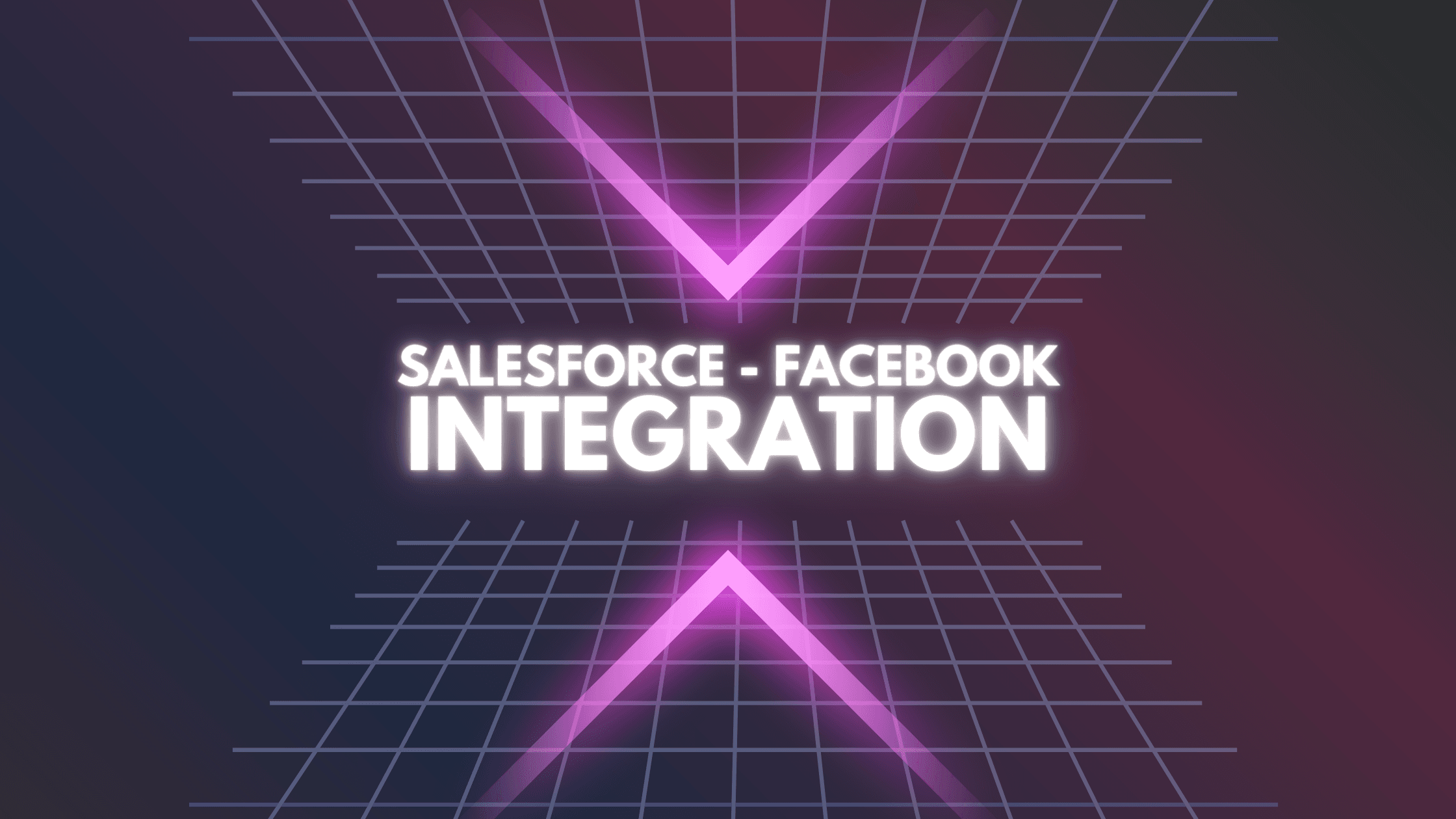
Unlocking Business Growth: How Salesforce-Facebook Integration Elevates Your CRM
September 6, 2023
Mateusz Krzywiecki
Unlock the full potential of customer engagement with Salesforce-Facebook integration. Learn the benefits, steps, and solutions to common challenges. Contact NEXELERO for expert guidance.
Service Cloud
Salesforce
Unlocking Business Growth: How Salesforce-Facebook Integration Elevates Your CRM
In the age of digital transformation, businesses are constantly juggling between multiple platforms to manage customer relationships, gather analytics, and execute marketing campaigns. If you’re still manually switching tabs between your CRM system and social media platforms, you know how cumbersome—and error-prone—that process can be. What if there was a way to supercharge your CRM experience while effortlessly making the most of your social media engagement? Enter Salesforce and Facebook—a power-packed duo that can redefine the way you interact with your customers.
In today’s post, we'll explore how integrating Salesforce, a leading Customer Relationship Management (CRM) tool, with Facebook, the social media giant, can streamline your operations, deliver highly personalized customer experiences, and even boost your bottom line. This is not just about technological integration; it's about aligning your business strategies for unprecedented growth.
So, if you’re looking to elevate your CRM game while making your social media efforts more fruitful, read on. This comprehensive guide will cover everything from the importance of CRM and social media to real-world success stories and a step-by-step guide on how to integrate Salesforce with Facebook.
The Importance of CRM and Social Media in Today’s Business Landscape
In today's hyper-connected world, Customer Relationship Management (CRM) and social media aren't just buzzwords; they're essential pillars of any successful business strategy. But why are they so important, and what happens when you bring these two powerhouses together?
The Role of CRM
CRM systems are more than just digital Rolodexes; they're your enterprise's nerve center. They help you manage customer data, interactions, and history, providing you with invaluable insights into consumer behavior. These insights are the golden tickets to offering personalized services, optimizing sales strategies, and predicting future trends. Companies using CRM effectively are more likely to see customer satisfaction and loyalty rise, driving revenue and business growth.
The Growing Importance of Social Media
Meanwhile, social media platforms like Facebook have evolved into much more than virtual social clubs. They're bustling marketplaces and forums where consumers not only interact with each other but also directly engage with brands. A robust social media presence is vital for brand awareness, reputation management, and customer engagement. Moreover, the treasure trove of user data and real-time feedback available through platforms like Facebook is a goldmine for businesses aiming to understand their audience better.
The Confluence of CRM and Social Media
The true magic happens when CRM and social media are integrated. Imagine having a unified customer profile that brings together transaction history from your CRM with social engagement data from Facebook. The result? A 360-degree view of your customer that allows for incredibly personalized service and pinpoint-accurate marketing campaigns.
By harnessing the power of both CRM and social media, businesses can interact with customers in a more targeted and meaningful way, building relationships that are not just transactional but also emotional. This dual approach does more than just solve immediate business problems—it sets the stage for long-term growth and customer retention.
The Magic of Salesforce-Facebook Integration
The notion of integrating Salesforce and Facebook isn't just about linking two platforms; it's about creating a synergy that propels your customer engagement to new heights. In this interconnected landscape, the integration serves as a bridge that makes your CRM smarter and your social media marketing more effective. But how does it all work, and what advantages can you expect? Let's unpack this.
Technical Overview: How It Works
At the core of Salesforce-Facebook integration is a seamless data exchange facilitated by APIs (Application Programming Interfaces). Through this connection, data flows bidirectionally, allowing Salesforce to pull in engagement metrics, user interactions, and even ad performance statistics from Facebook, and vice versa.
Unified Customer Profiles
One of the most striking benefits of this integration is the creation of unified customer profiles. Instead of viewing your customer information in isolated silos, the integration allows you to compile a comprehensive 360-degree customer view. This means that when a customer comments on a Facebook post, likes an ad, or makes an inquiry, that interaction is captured and reflected in their Salesforce profile, enabling you to understand and serve your customers better.
Improved Ad Targeting
If you're using Facebook Ads, the Salesforce integration is a game-changer. With the combined data analytics from both platforms, you can design more targeted and effective advertising campaigns. For example, you could segment your Salesforce contacts based on purchase history and then create highly customized Facebook ad campaigns to upsell or cross-sell products.
Automated Workflows for Customer Service
Salesforce's automation capabilities can extend to your Facebook customer service efforts. Imagine being able to automatically create a support ticket in Salesforce whenever a customer leaves a negative comment or asks a question on your Facebook page. This level of automation ensures that no customer query falls through the cracks and enhances response times.
Real-time Analytics and Reporting
When Salesforce and Facebook are integrated, you gain the ability to track real-time analytics from both platforms within a single dashboard. This unified reporting makes it easier to assess the ROI of your social media activities and adapt your strategies based on up-to-date information.
By connecting Salesforce and Facebook, you're essentially knitting together the fabric of your customer engagement in a way that is both intuitive and powerful. The integration empowers businesses to move beyond transactional interactions, laying the groundwork for building deeper, more meaningful relationships with customers.
Real-world Examples
Theory and feature lists are great, but nothing speaks volumes like real-world success stories. Let's delve into some compelling cases where businesses have transformed their customer engagement and marketing strategies by integrating Salesforce and Facebook.
Example 1: E-commerce Company Boosts Sales with Hyper-targeted Ads
An e-commerce company facing stagnant sales figures decided to integrate their Salesforce CRM with their Facebook ad campaigns. By syncing their customer data with Facebook, they were able to create highly targeted ads based on purchase history, location, and browsing habits. The result? A 30% increase in sales and a 25% higher ROI on their ad campaigns within just three months.
Example 2: Healthcare Provider Enhances Patient Engagement
A healthcare provider was struggling to manage patient queries and appointment bookings through Facebook. By integrating Salesforce, they automated the process of creating support tickets whenever someone inquired about services or appointment availability on Facebook. This slashed their response time by 50% and led to a noticeable uptick in patient satisfaction scores.
Example 3: Retail Brand Improves Customer Retention
A retail brand used the Salesforce-Facebook integration to unify their in-store and online customer data. When a customer made an in-store purchase, the Salesforce CRM would update, triggering a set of personalized Facebook ads focusing on complementary products. This strategy contributed to a 20% rise in customer retention and a 15% increase in average transaction value.
Example 4: Non-profit Drives Event Attendance
A non-profit organization was hosting a fundraising event but was having difficulty attracting attendees. By integrating Salesforce, they were able to segment their donor list and create personalized Facebook event invitations. This strategy led to an unprecedented 40% attendance rate, far surpassing their previous events.
These real-world examples showcase the transformative potential of integrating Salesforce and Facebook. Businesses from various industries, be it e-commerce, healthcare, retail, or non-profit, can harness this powerful synergy to solve specific challenges, enhance customer relationships, and ultimately drive growth.
How to Integrate Salesforce with Facebook: A Step-by-Step Guide
So, you're convinced of the incredible potential that a Salesforce-Facebook integration offers. Now, let's talk about how to make it happen. This step-by-step guide is designed to take you through the integration process, from preparation to execution.
Step 1: Assess Your Needs and Objectives
Before diving into the technical steps, take a moment to outline what you hope to achieve through this integration. Whether it's more targeted advertising, better customer service, or unified analytics, having clear objectives will guide you throughout the integration process.
Step 2: Confirm Salesforce and Facebook Account Access
Ensure that you have admin access to both your Salesforce account and your company’s Facebook Business page. This is crucial for enabling various permissions during the integration.
Step 3: Choose an Integration Method
Salesforce offers multiple ways to integrate with Facebook—directly through APIs or using third-party apps available on the Salesforce AppExchange. Choose the method that best fits your needs.
Step 4: Configure Salesforce
Before connecting with Facebook, you'll need to prepare Salesforce to receive and store social media data. This usually involves creating custom fields and setting up data workflows to capture Facebook interactions.
Step 5: Connect Salesforce and Facebook
If you're using Salesforce's native tools, follow the on-screen prompts to link your Facebook account. If you're using a third-party app, you'll need to provide the API keys and other credentials to establish the connection.
Step 6: Map Data Fields
Once connected, map Facebook data fields (likes, comments, ad engagement, etc.) to corresponding fields in Salesforce. This will determine how data flows between the two platforms.
Step 7: Test the Integration
After everything is set up, run a series of tests to ensure data is flowing correctly between Salesforce and Facebook. Make any adjustments as needed.
Step 8: Monitor and Analyze
After confirming that the integration is functional, monitor the data and analytics on both platforms. This will help you measure the effectiveness of your integration and make data-driven decisions.
Step 9: Optimize and Iterate
Based on your analytics, you may need to refine your workflows, update field mappings, or even revisit your initial objectives. Continual optimization is key to maximizing the benefits of your Salesforce-Facebook integration.
By following these steps, you'll be well on your way to establishing a streamlined, efficient, and incredibly effective Salesforce-Facebook integration. You'll be able to reap all the benefits we’ve discussed earlier, from hyper-targeted marketing to advanced customer service capabilities.
Common Challenges and How to Overcome Them
While integrating Salesforce and Facebook offers numerous benefits, like any technical process, it can come with its own set of challenges. But don't worry—every obstacle has a solution. Here are some common issues you might encounter and how to tackle them.
Challenge 1: Data Misalignment
Problem: After the integration, you notice that some of the data fields from Facebook are not correctly mapping to your Salesforce CRM, causing data inconsistencies.
Solution: Regularly review the field mapping settings in Salesforce and ensure they align with the corresponding fields in Facebook. If required, consult with a Salesforce developer to adjust any custom fields or data transformation logic.
Challenge 2: Incomplete Customer Profiles
Problem: Despite the integration, some customer profiles in Salesforce are missing crucial data from Facebook, making them incomplete.
Solution: Implement a process that regularly syncs and updates data from Facebook to Salesforce. If certain fields are still missing, run a data audit to identify the gaps and configure the system accordingly.
Challenge 3: GDPR and Data Privacy Concerns
Problem: With data flowing from Facebook to Salesforce, compliance with data protection regulations like GDPR becomes a challenge.
Solution: Ensure you have explicit consent from your customers to collect and use their data. Utilize Salesforce's built-in data protection features to secure customer information.
Challenge 4: Overwhelmed by Data
Problem: Once the integration is active, you may find yourself overwhelmed with the amount of data pouring in, making it challenging to glean actionable insights.
Solution: Utilize Salesforce's robust analytics features to set up custom dashboards and reports that filter out noise and highlight the key performance indicators that align with your business goals.
Challenge 5: Poor User Adoption
Problem: After implementing the integration, you find that your team is reluctant or struggling to utilize the combined features effectively.
Solution: Invest in training programs that specifically cover the Salesforce-Facebook integration features. In addition, consider appointing a project champion within your team to help guide and assist others during the initial adoption phase.
Challenge 6: Unmet Expectations
Problem: Despite the hype and potential benefits, you find that the integration has not significantly impacted your KPIs or customer engagement metrics.
Solution: Regularly review your objectives and align them with the capabilities of the integrated platforms. Sometimes a minor tweak in your strategy or tactics can turn things around.
By being proactive and prepared, you can navigate these challenges and make your Salesforce-Facebook integration a resounding success. The key lies in diligent preparation, ongoing monitoring, and a willingness to adapt and optimize your strategies based on real-world data.
Conclusion
The digital age has given us an unprecedented ability to connect with customers on multiple platforms, but it's crucial to integrate these channels to truly understand and engage with your audience. Linking Salesforce, a leading CRM solution, with Facebook, a social media giant, enables businesses to streamline customer interaction, enhance targeted marketing, and even improve internal processes. However, while the advantages are clear, the process of integration does come with its challenges.
Whether you're an e-commerce retailer aiming for hyper-targeted advertising, a healthcare provider looking to enhance patient engagement, or a non-profit organization seeking to boost event attendance, the Salesforce-Facebook integration can be a game-changer. But remember, like any tool, its effectiveness lies in its implementation.
If you find yourself inspired but unsure of how to navigate the technicalities of this integration, don't worry—NEXELERO is here to help. As Salesforce partners, we specialize in customizing Salesforce solutions to meet your unique business needs. Our team of experts can guide you through every step of the process, from initial setup to overcoming challenges and optimizing performance.
Don't leave your business's potential untapped. Contact us today to learn how we can help you transform customer engagement and drive growth through Salesforce-Facebook integration.
NEXELERO Team